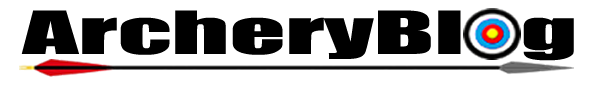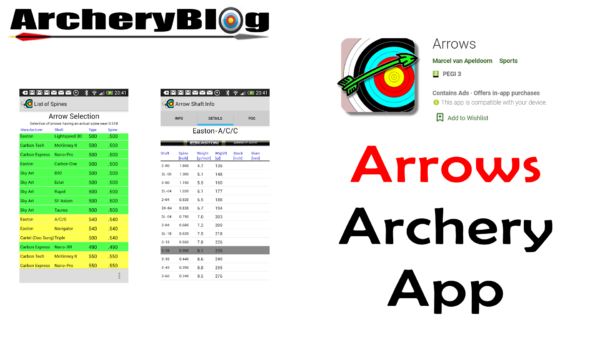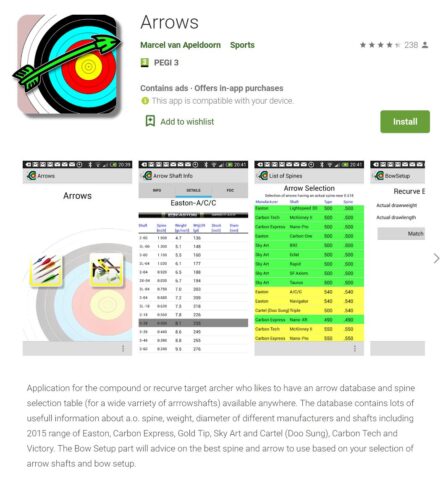
The Arrows app is one of my favourite archery apps to use when looking for new arrows or to check which arrows suit my current bow set up if I have decided to change the poundage on my bow.
You can find the app on Google Play and all you need to do once you have installed it on your phone or tablet is to enter your draw weight and draw length if you’re a recurve archer it then works out your arrow spine. If you’re a compound archer you need to enter your actual peakweight, actual drawlength and which type of cams you have, including hard/single cam, medium cam or round/soft cam.
The Arrows app will then show you a list of arrows from various manufacturers that will fit that arrow spine. These arrows are colour coded, in green, amber/yellow and red. Green being the most suited to your set up. Yellow will work for you but may need some different weighted points putting in the arrows or will require a bit of tuning.
As a lot of arrow manufacturers have brought out more and more arrows over the years, the app has been a bit slow to update its database of arrows. So, you may not find all the latest arrows in the app, which is a shame.
But as some people like to buy second hand arrows, the great thing is that older arrows are still in the database of the app.
Arrows app on Google Play: https://play.google.com/store/apps/details?id=com.vapeldoorn.arrows
If you want to know more about the arrows app, watch my review on YouTube where I take you through all the screens on the app: